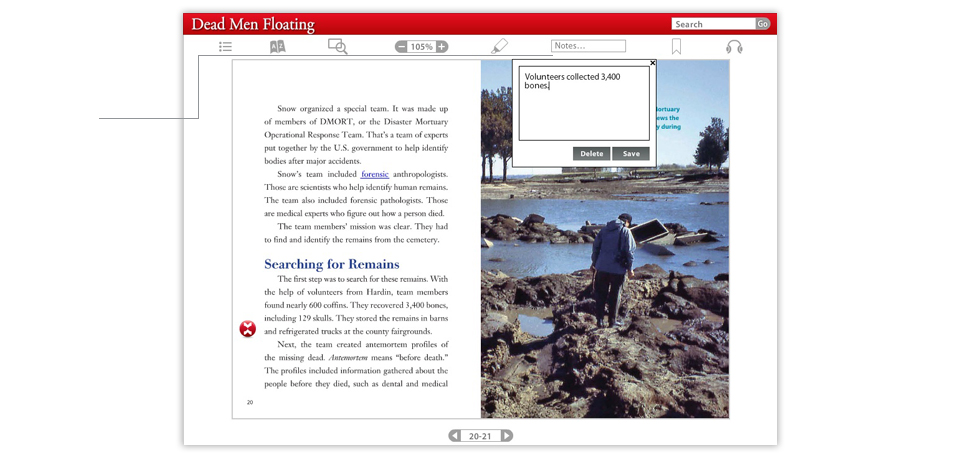
Taking a Note
You can select this icon to take a note about the book. Write your note and select Save. A notes icon will appear. Drag it to the part of the page the note relates to. Your note will be automatically stored in a notepad in your Locker.
